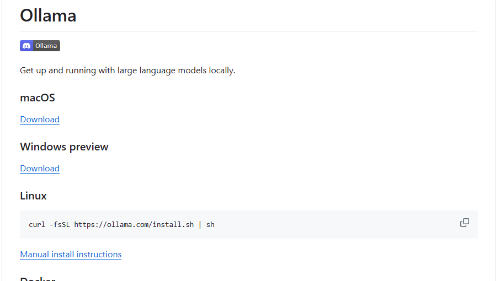
访问数:610
Ollama



详细介绍 - Ollama
支持的模型库
| Model 名称 | Parameters | Size | Download 下载方式 |
|---|---|---|---|
| Llama 2 | 7B | 3.8GB | ollama run llama2 |
| Mistral | 7B | 4.1GB | ollama run mistral |
| Dolphin Phi | 2.7B | 1.6GB | ollama run dolphin-phi |
| Phi-2 | 2.7B | 1.7GB | ollama run phi |
| Neural Chat | 7B | 4.1GB | ollama run neural-chat |
| Starling | 7B | 4.1GB | ollama run starling-lm |
| Code Llama | 7B | 3.8GB | ollama run codellama |
| Llama 2 Uncensored | 7B | 3.8GB | ollama run llama2-uncensored |
| Llama 2 13B | 13B | 7.3GB | ollama run llama2:13b |
| Llama 2 70B | 70B | 39GB | ollama run llama2:70b |
| Orca Mini | 3B | 1.9GB | ollama run orca-mini |
| LLaVA | 7B | 4.5GB | ollama run llava |
| Gemma | 2B | 1.4GB | ollama run gemma:2b |
| Gemma | 7B | 4.8GB | ollama run gemma:7b |
| Solar | 10.7B | 6.1GB | ollama run solar |
提示:如果运行7B模型,需要至少8G的内存;13B的模型,需要至少16G的内存;33B的模型,则需要32G的内存。
自定义模型
你也可以通过以下指导获取自定义模型。
从GGUF导入
1、创建 Modelfile 文件,并使用FROM指令,从本地文件路径导入。
FROM ./vicuna-33b.Q4_0.gguf
2、在Ollama中创建模型。
ollama create example -f Modelfile
3、运行模型
ollama run example
从PyTorch或Safetensors导入
这个请点击 https://github.com/ollama/ollama/blob/main/docs/import.md 查看指导。
自定义提示
从Ollama模型库下载的模型,可以自定义提示。如:
ollama pull llama2
创建 Modelfile文件
FROM llama2 # set the temperature to 1 [higher is more creative, lower is more coherent] PARAMETER temperature 1 # set the system message SYSTEM """ You are Mario from Super Mario Bros. Answer as Mario, the assistant, only. """
创建和运行模型
ollama create mario -f ./Modelfile ollama run mario >>> hi Hello! It's your friend Mario.
--文 by AixTong.com--
相关资讯 / AI资源

